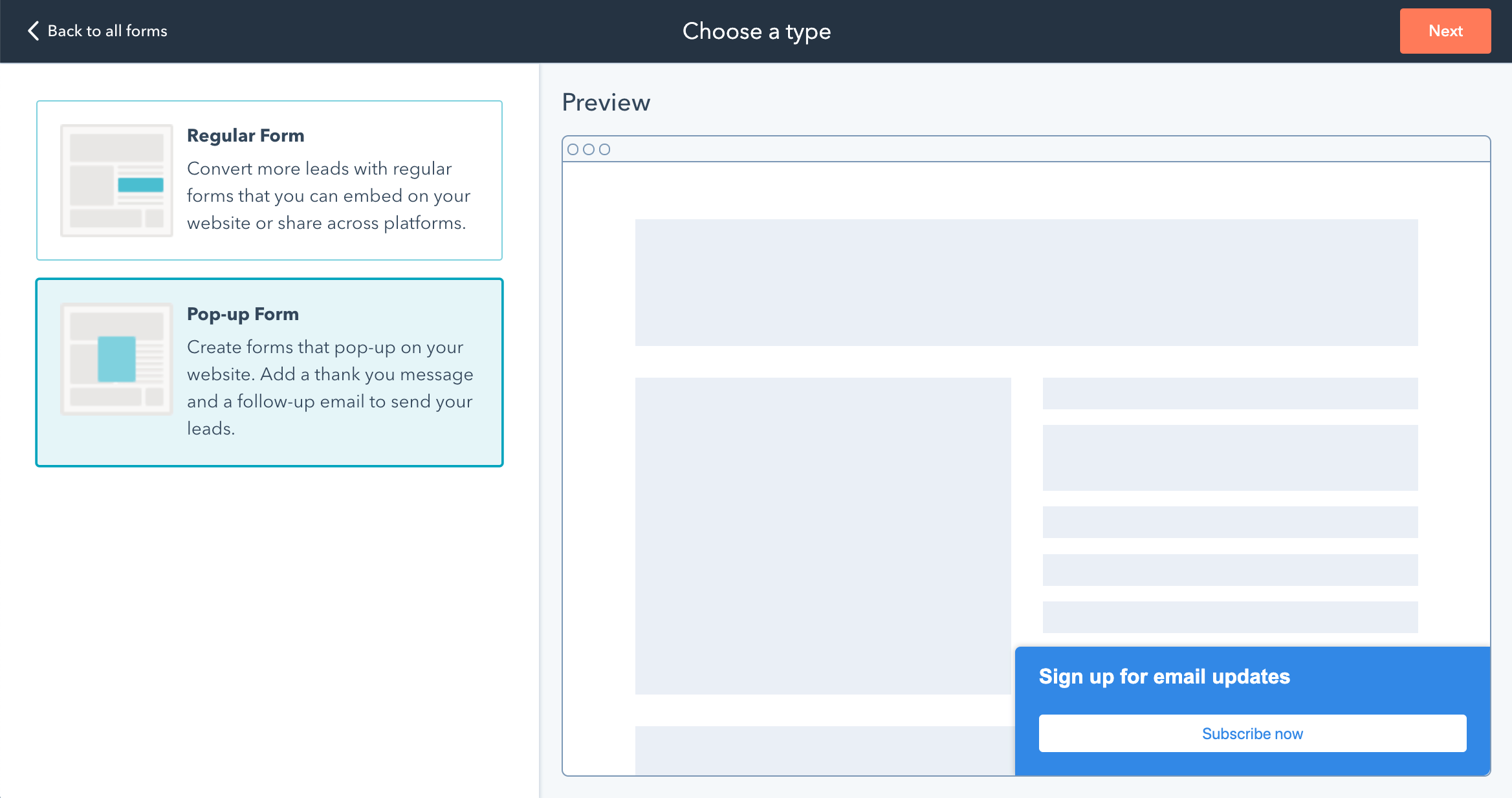Email has proven to be the most valuable marketing channel, driving more sales than social media and search combined. To help grow your email list, you can use a variety of tools, including popups, to prompt visitors to submit their email address. By using targeted messages and creative content, you can encourage email signups and boost your website conversion rate.
Email capture popups allow you to generate email leads from visitors who would otherwise leave your site. These popups are displayed at strategic times on your site, such as when a visitor is about to close or abandon the page. Email signups from these visitors can increase your conversion rate by providing an incentive to join your newsletter.
To ensure that your popups don’t detract from the user experience, they must be carefully designed and integrated with your website. The best way to do this is by matching the style and tone of your popup with the rest of the website.
For example, this sleek popup from Reformation combines the brand’s cool vibe with an eye-catching image to grab visitors’ attention and encourage subscriptions. This popup also features a CTA button that matches the brand’s blue color scheme, creating a consistent feel.
While this out-of-the-ordinary email signup design is visually appealing, the text on the CTA and input field could be too small to read for some visitors. Making these elements more prominent or choosing a different color could increase the clarity of the message and help convert visitors to subscribers.
Another example of a well-designed email popup is this one from Snow Monkey, which asks visitors to provide their zip code so that they can receive emails about local events and promotions. This allows the ice cream shop to target its emails based on geographic location and maximize regional sales.
Similarly, Ford Canada uses their popup to offer two clear options for visitors who don’t want to subscribe: “Sign up for our exclusive offers” or “No thanks.” This approach helps prevent interruptions from unwanted emails and lets visitors easily opt out if they aren’t interested in receiving more information.
When designing your own email popups, it’s important to remember that the messaging in your popup should reflect your business and its values. For example, a popup that’s promoting a free giveaway is likely to perform better than a popup offering a discount on a product or service.
To make your email capture popups more effective, try experimenting with different colors and designs to see which ones best align with your brand. Then, once you’ve finalized the design of your popup, don’t forget to test its performance. By tracking the behavior of your visitors and analyzing the data you gather, you can optimize your email popups for maximum conversions. Once you’ve optimized your email popups, start growing your email list today! Use our email marketing software to create advanced onsite campaigns, email workflows, and more. Try Drip for free today!